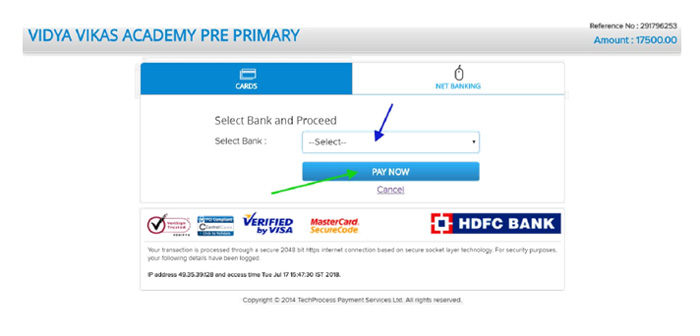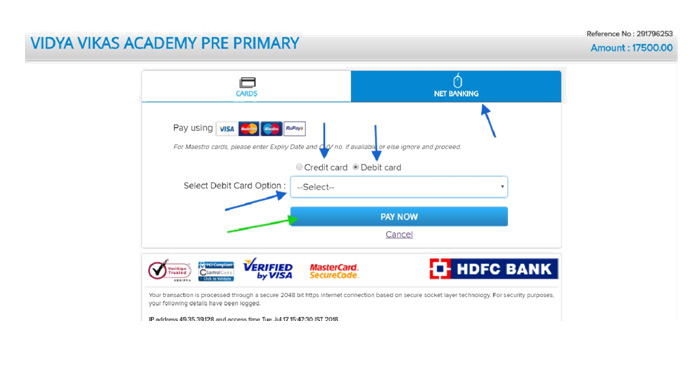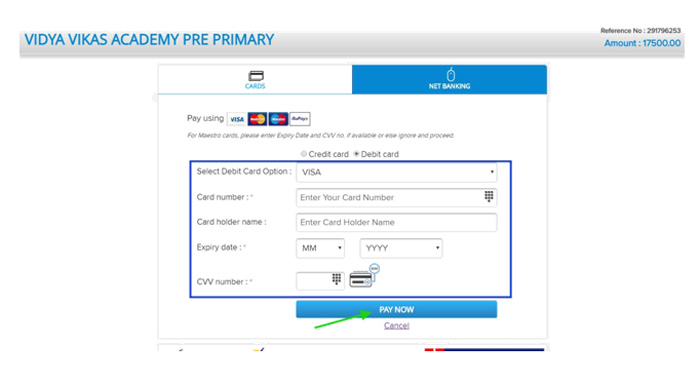FEE PAYMENT INSTRUCTIONS:
Step 1: Please Login to https://www.eduqfix.com/PayDirect/
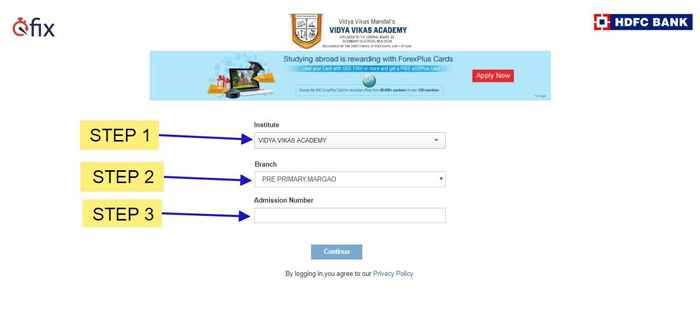
Step1: Select Institute as VIDYA VIKAS ACADEMY.
Step2: Select the branch as PRE PRIMARY, MARGAO (or) PRIMARY /SECONDARY / SENIOR
SECONDARY, MARGAO.
Step 3: Enter the Admission Number of the student and click on Continue.
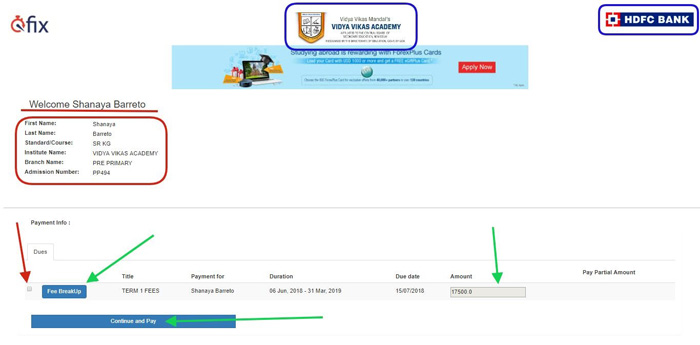
Step 4: To check details of Fee Break Up click on FEE BREAK UP Button.
Step 5: To payment Fees select the check box and click on the button “Continue and Pay”
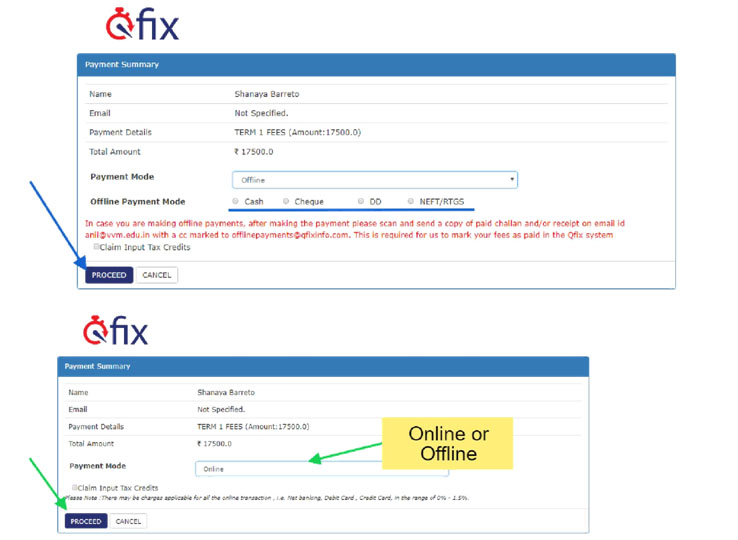
Step 6: Read the Payment Summary and Choose the Payment Mode as “ONLINE” or
“OFFLINE”
Step 7: Click on the “PROCEED” Button